You read heard that right… you can now play popular music on Duolingo! We’ve partnered with Sony Music to bring dozens of popular songs from their catalog to the Music course. Now, learners can practice reading and playing music using tracks from dozens of artists, including Pharrell Williams, Meghan Trainor, P!nk, Dove Cameron, and more. This is just one more way we’re making our Music course extra fun for new learners!
For learners familiar with our Music course, you may have tried a few rounds of song practice on the path already. These are classic, simple songs in the public domain, like “Pop Goes the Weasel” and “Clair de Lune,” and they’re great for beginners. We’re excited to level up the Music experience by adding pop songs to your repertoire!
Here’s everything else you need to know about the feature!
Where can I find these songs?
Look for the nodes in each unit that look like shiny record players! In these special sessions, you’ll practice a popular song.
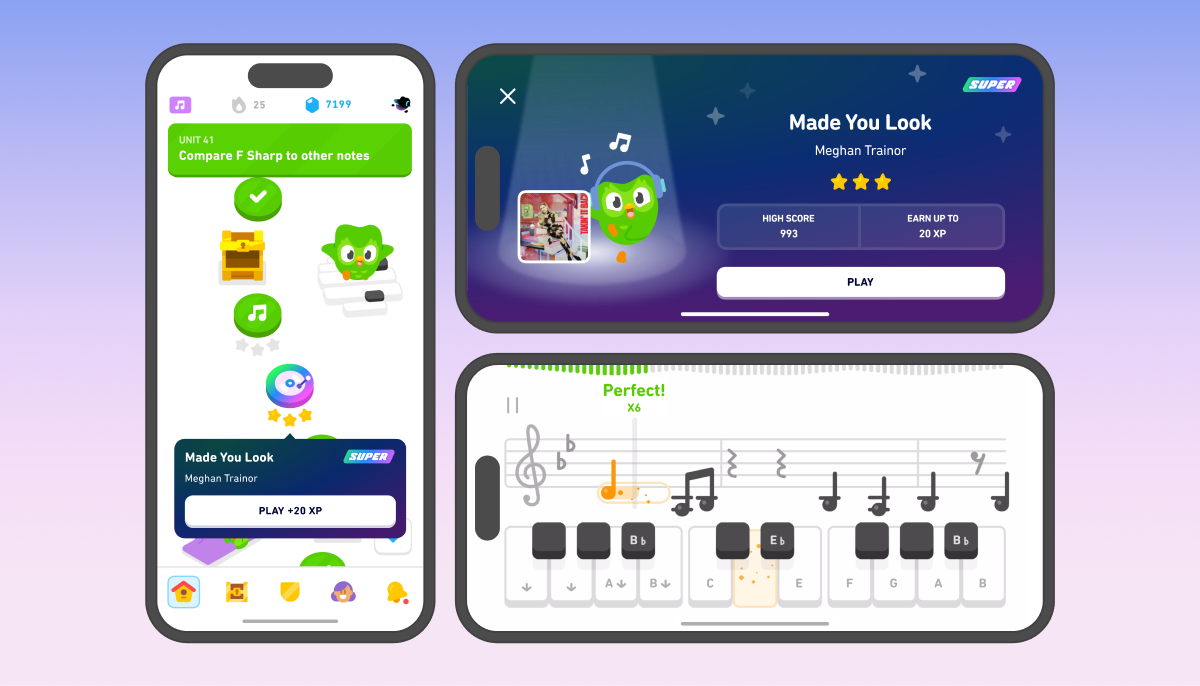
Can I choose the song I want to play?
We’ve carefully selected the song that appears on each section of the Music path. That’s because we want to make sure the song is relevant to the notes and skills you’re learning! To skip ahead to a new unit with new songs, you’ll have to complete a quick test of your skills.
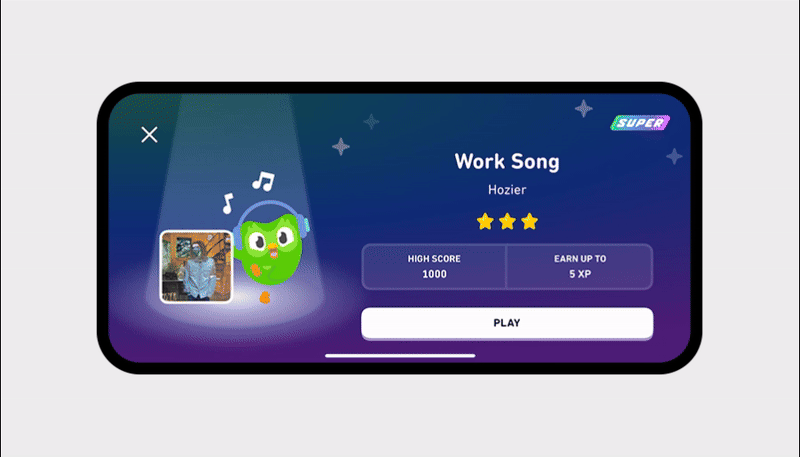
Who can access this feature?
Currently, the feature is available to eligible learners on iOS and Android. Free learners can play each song up to 3 times, for a maximum of 30 seconds per play. Super Duolingo learners will have unlimited access to popular songs, and can replay these tunes as often as they want!
Will you be adding more songs?
Our music library will continue to evolve, and you may notice new artists in your course in the coming months!
